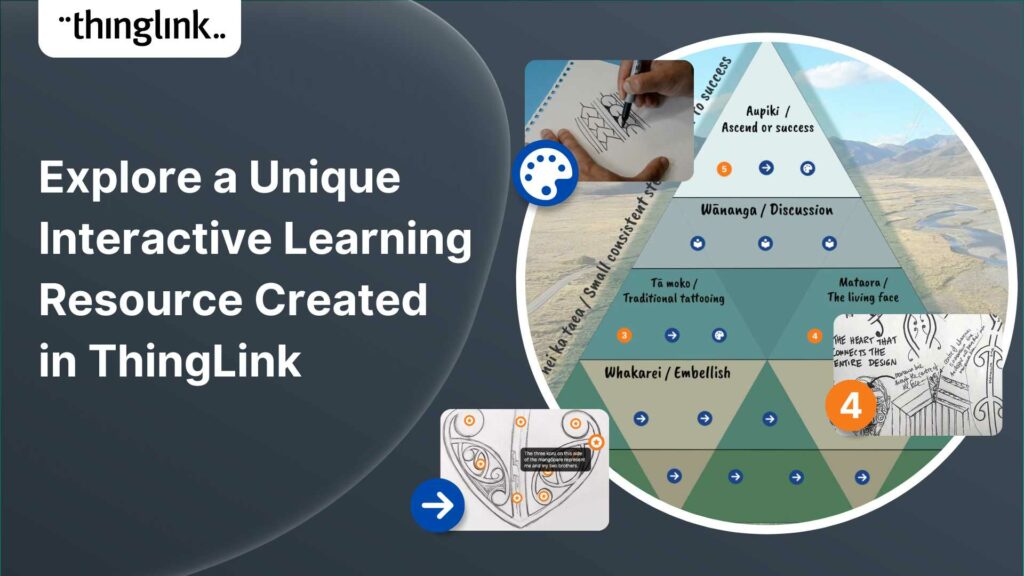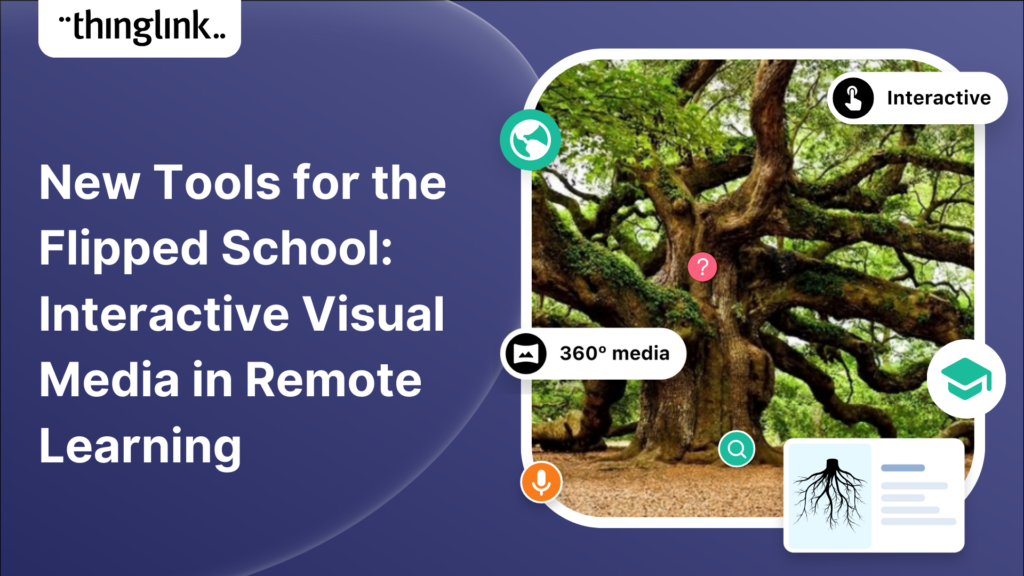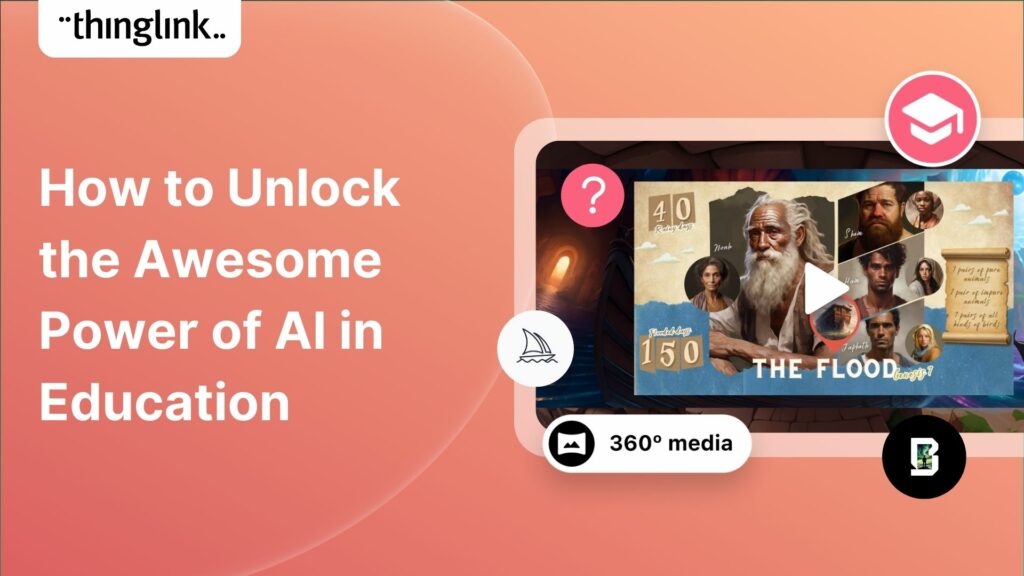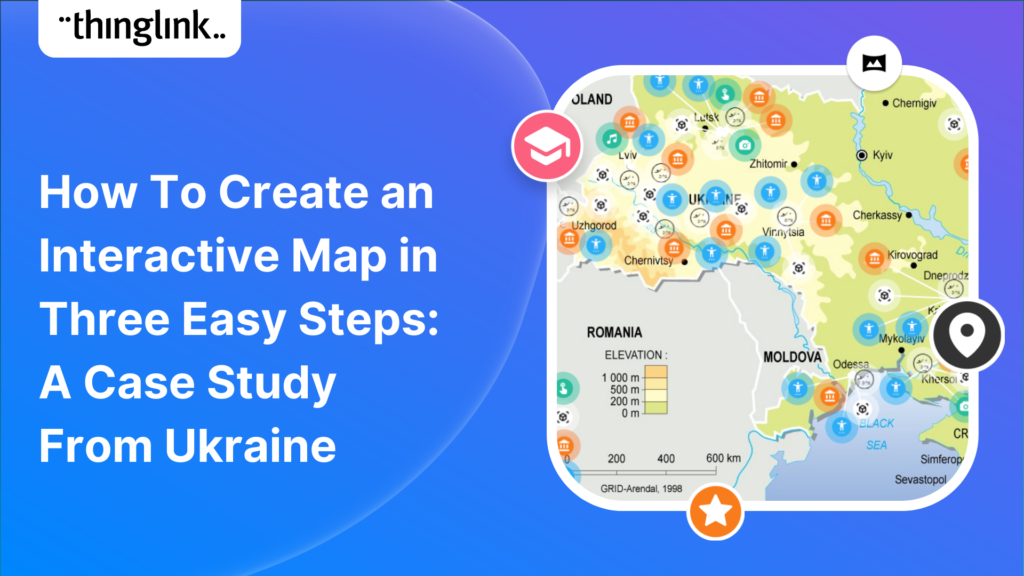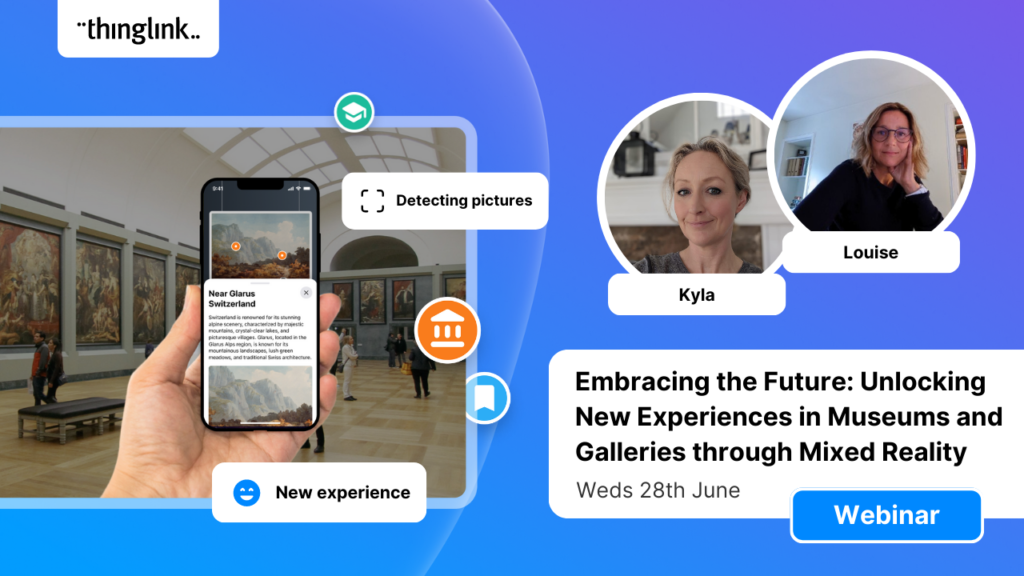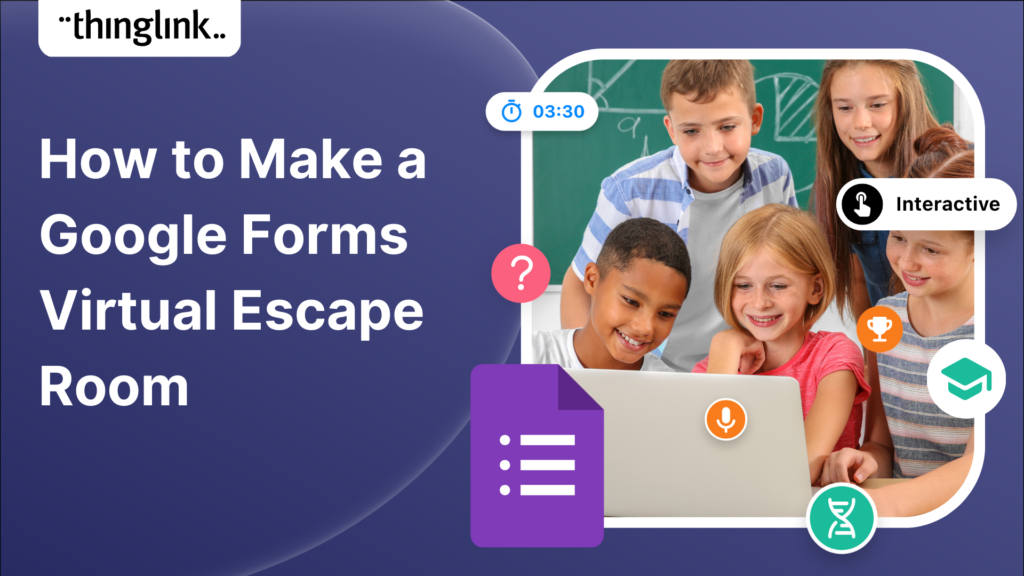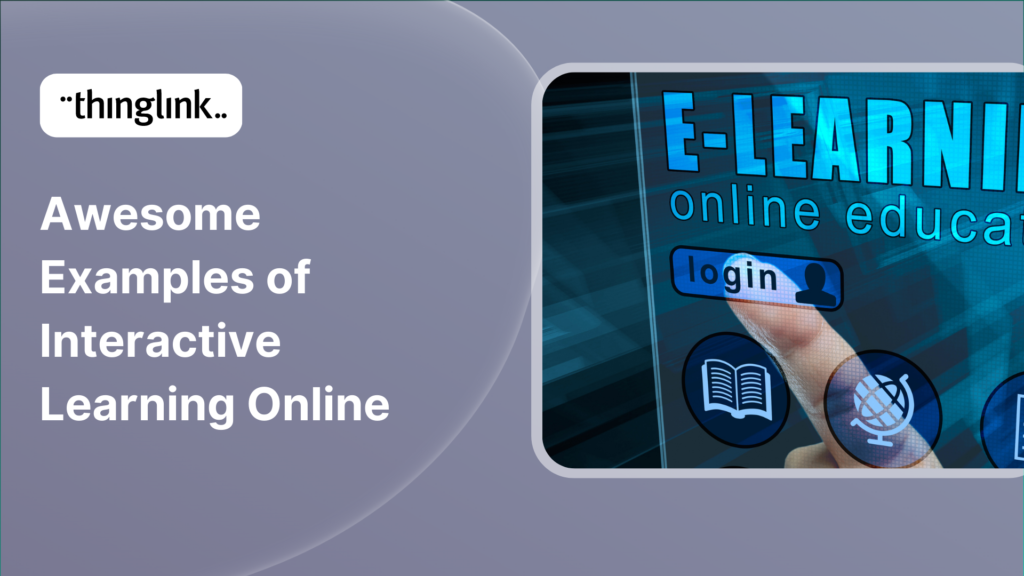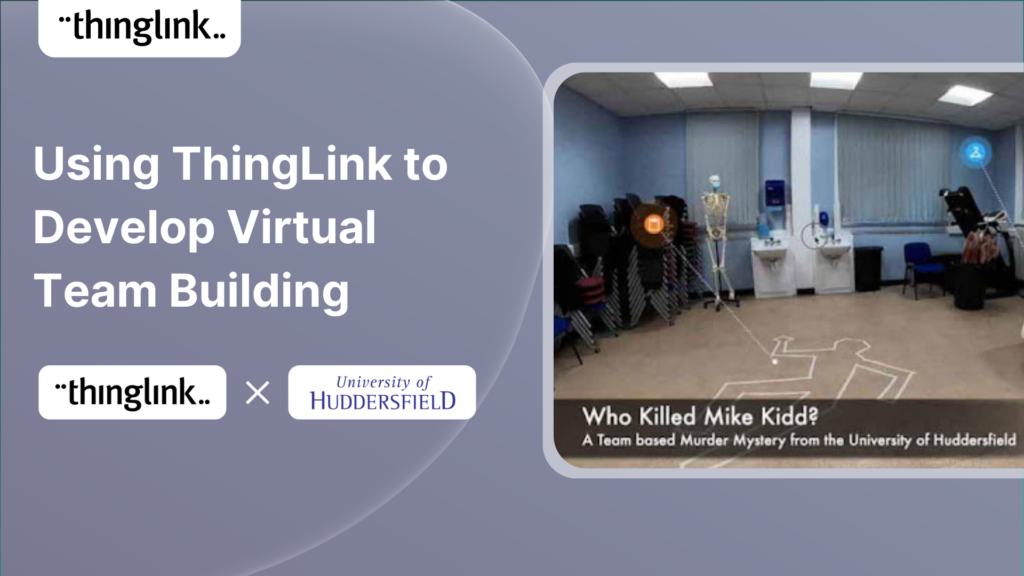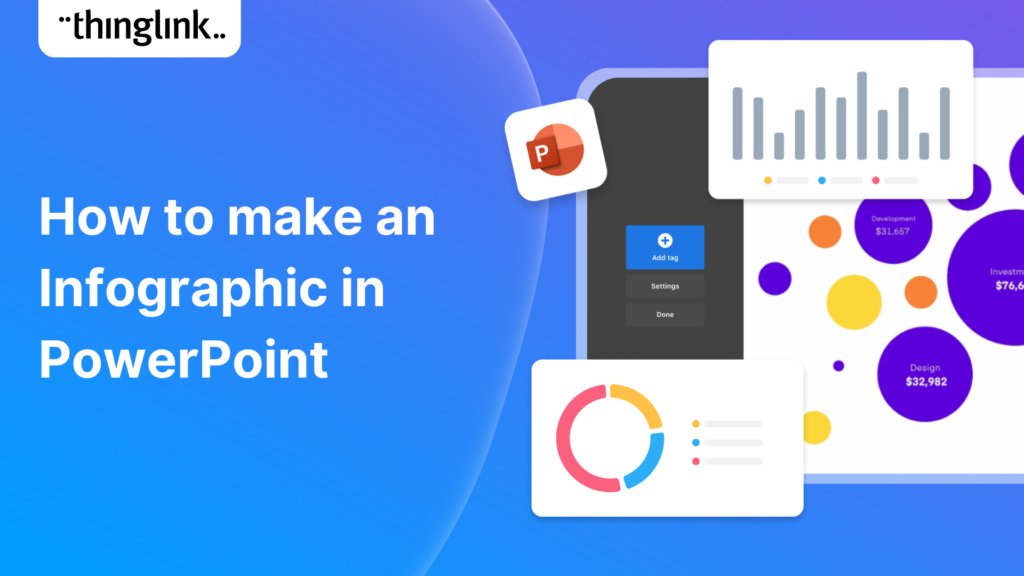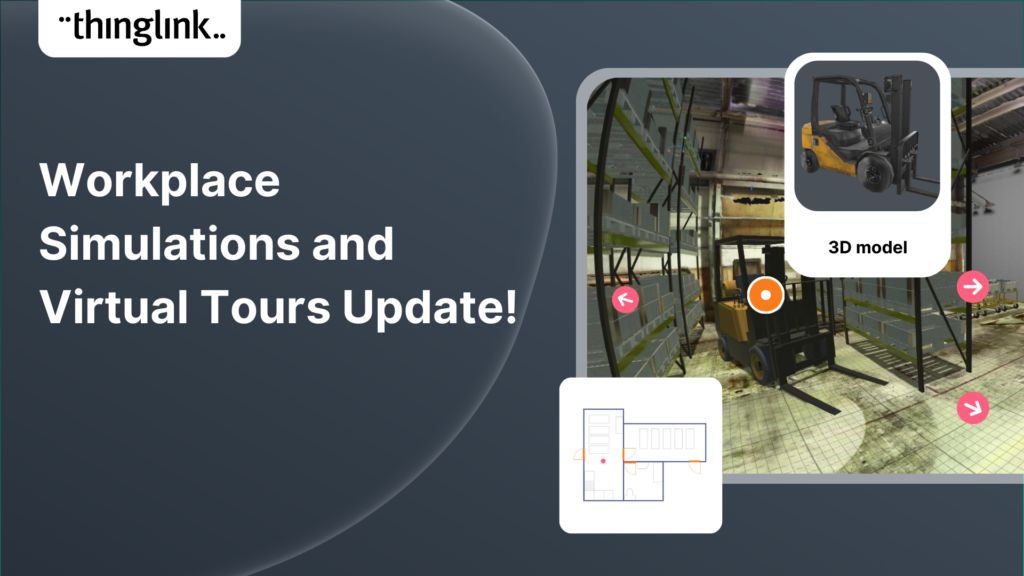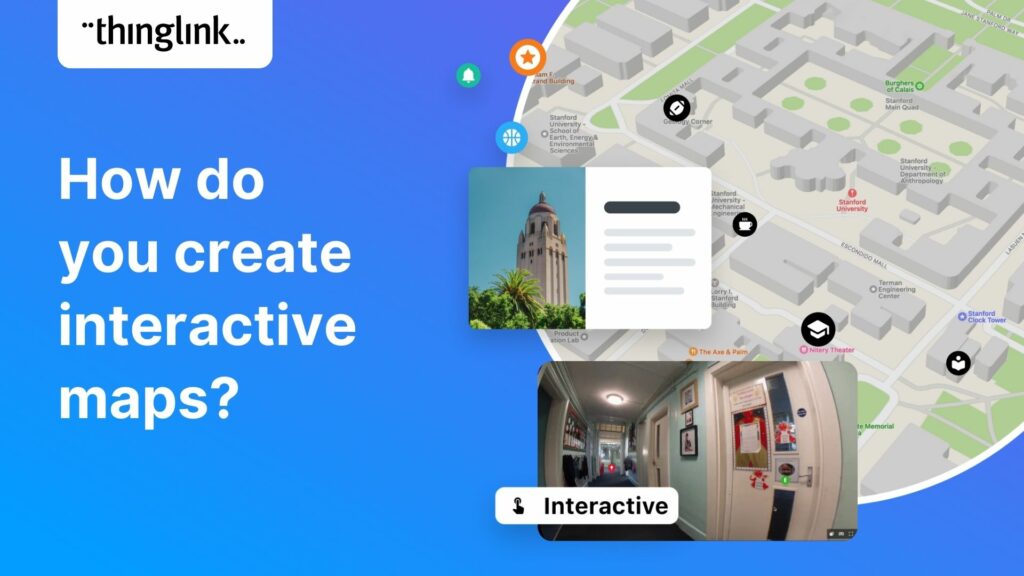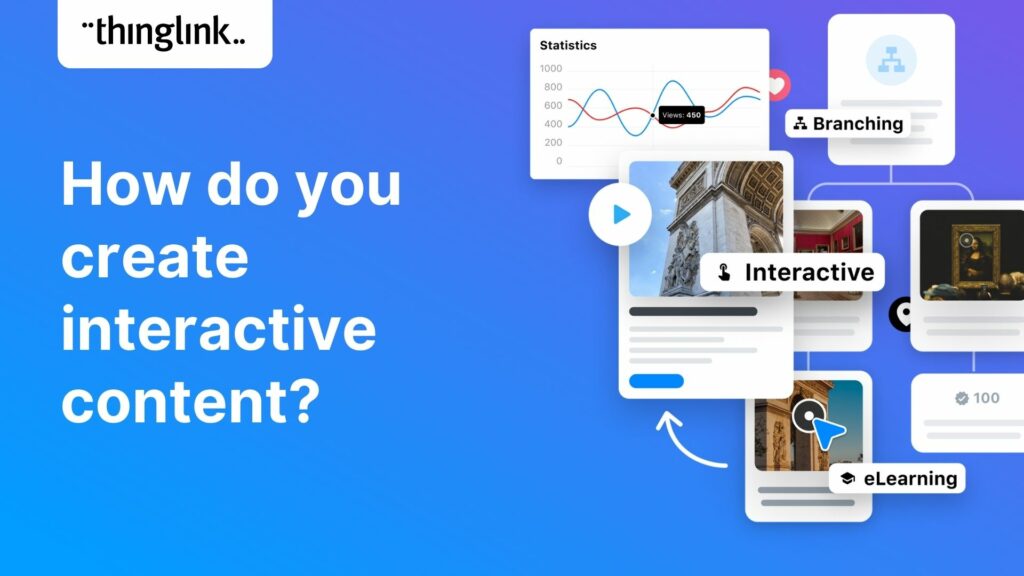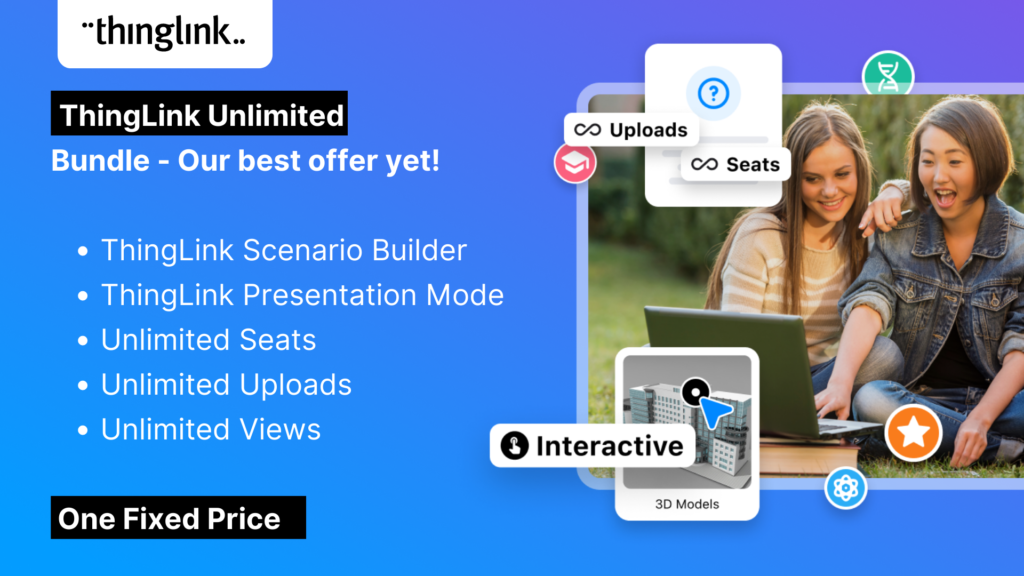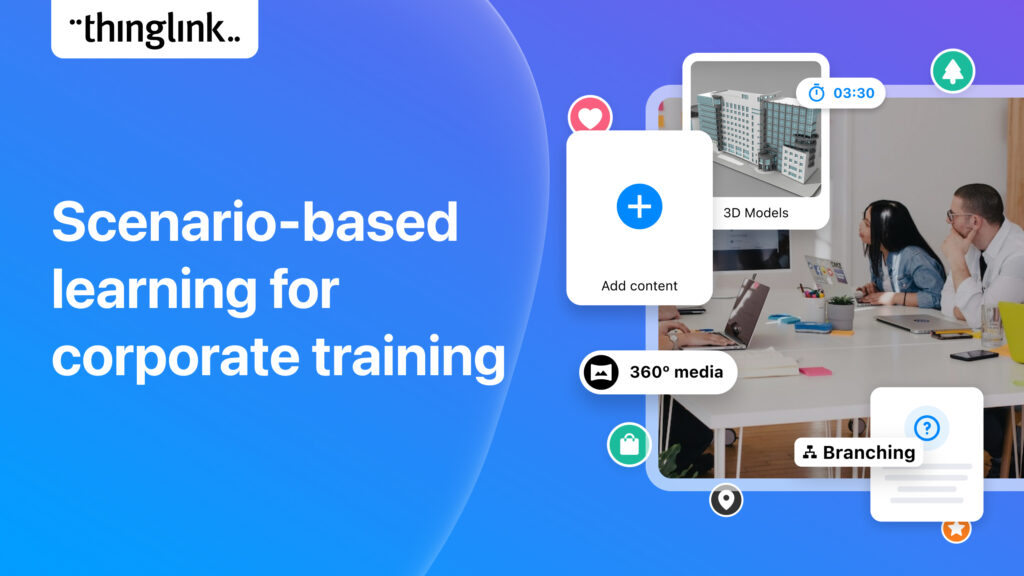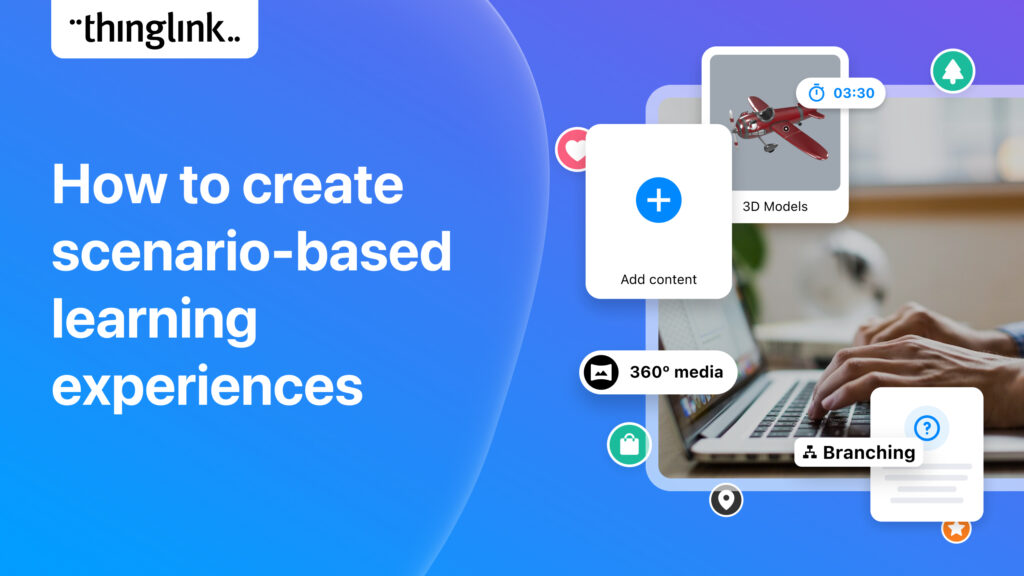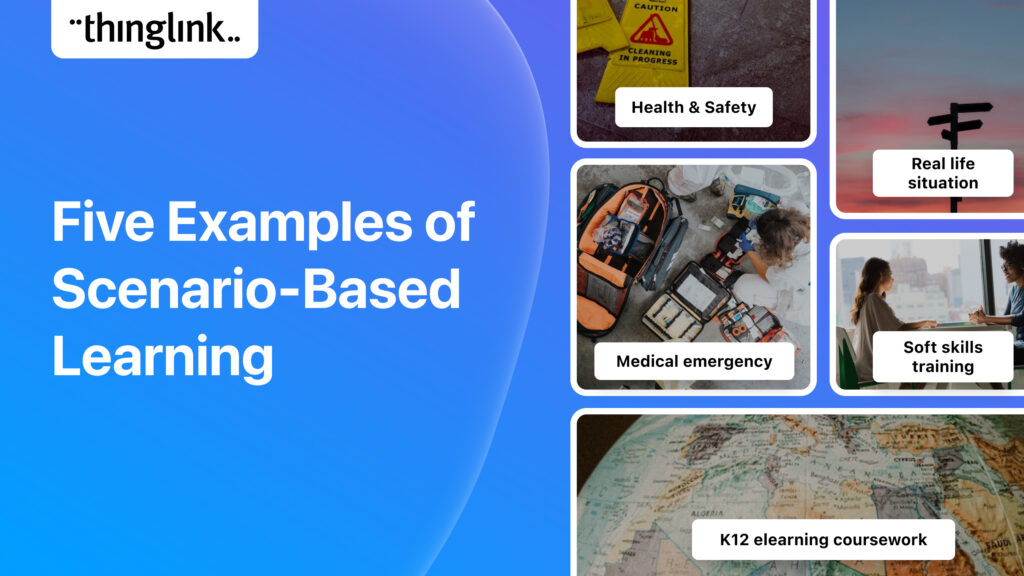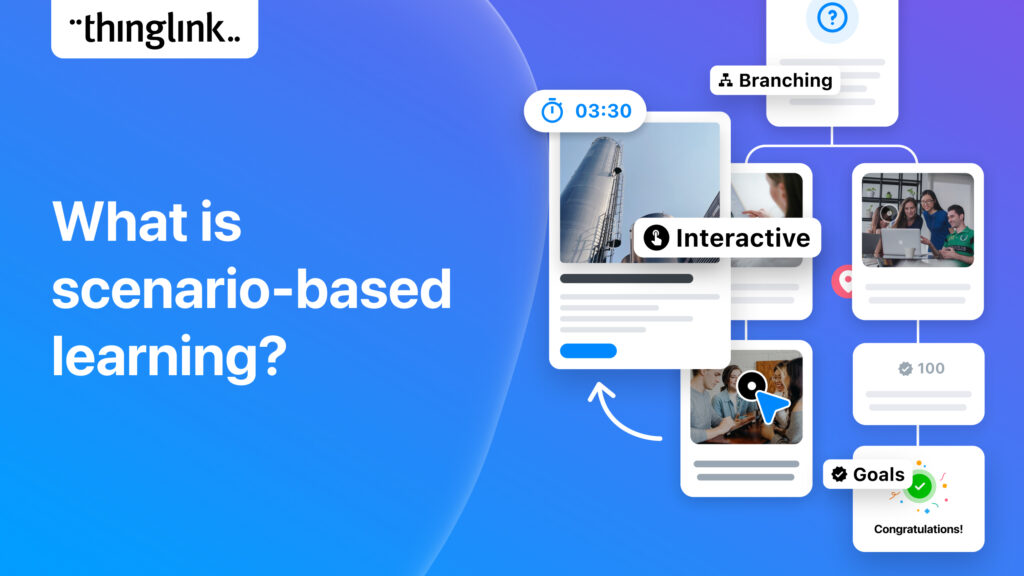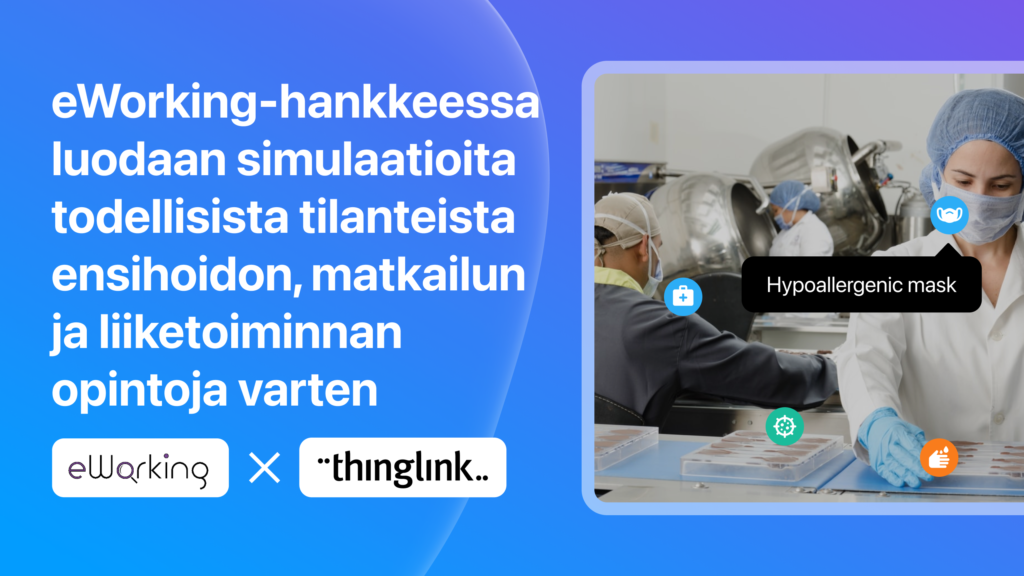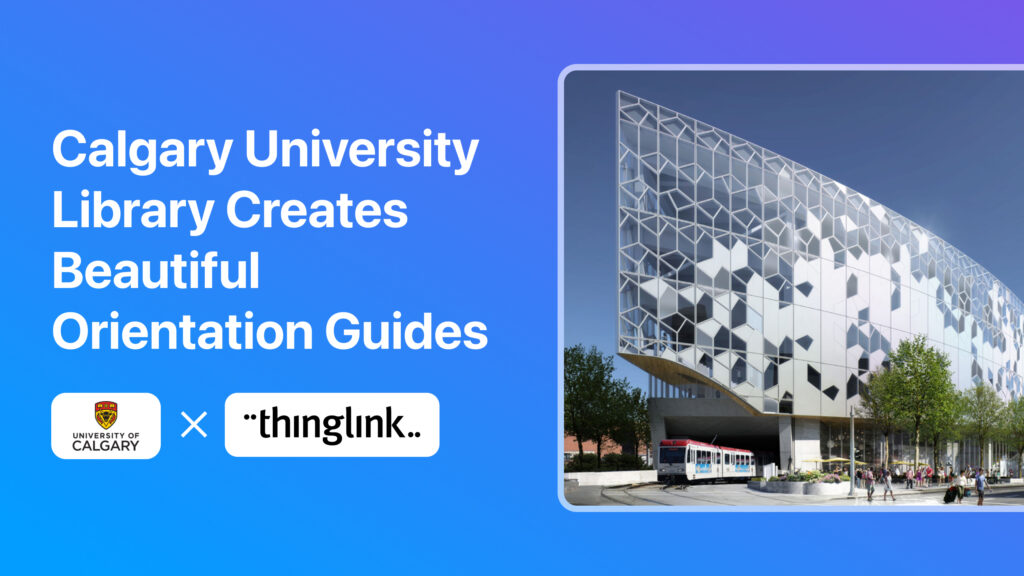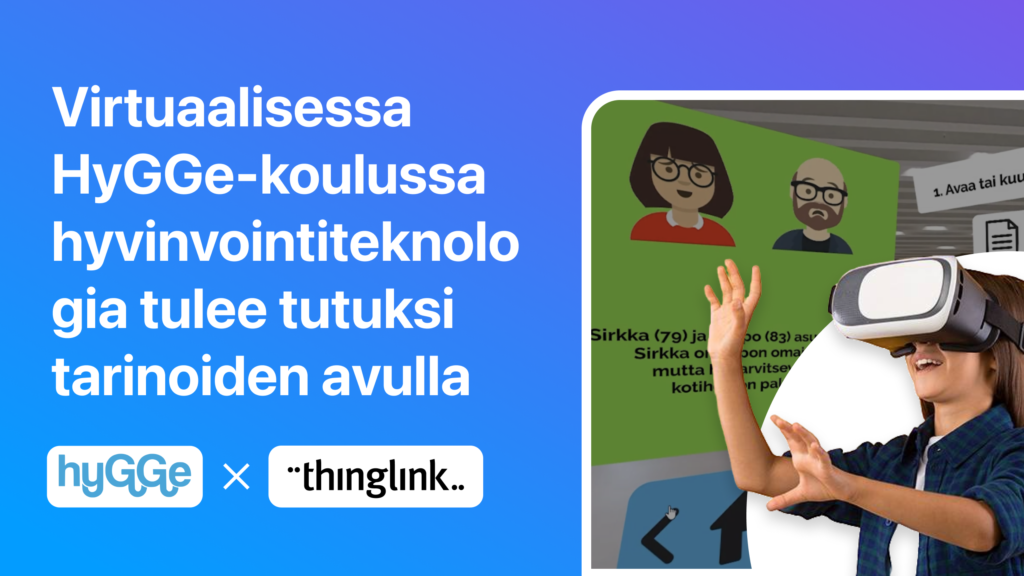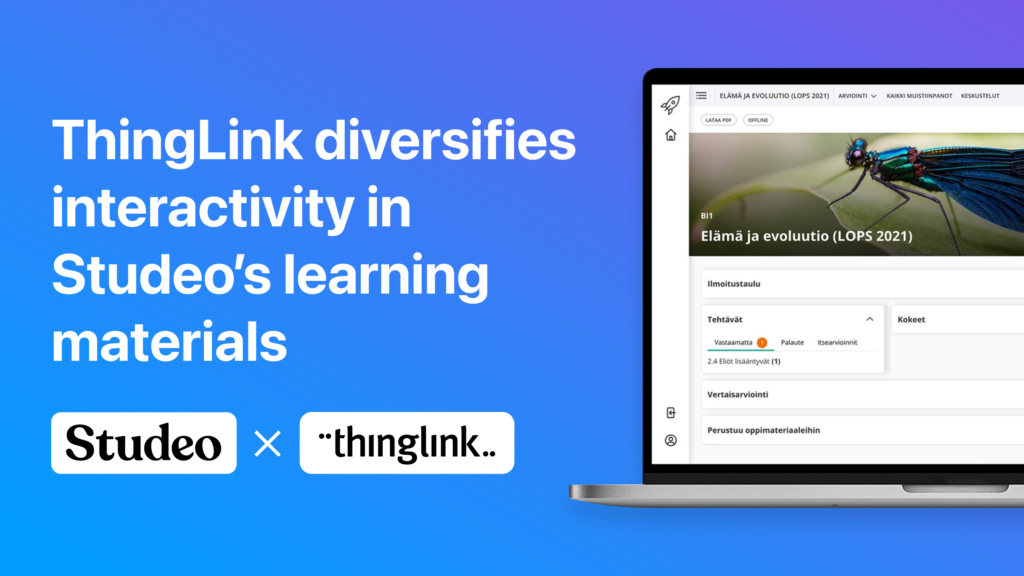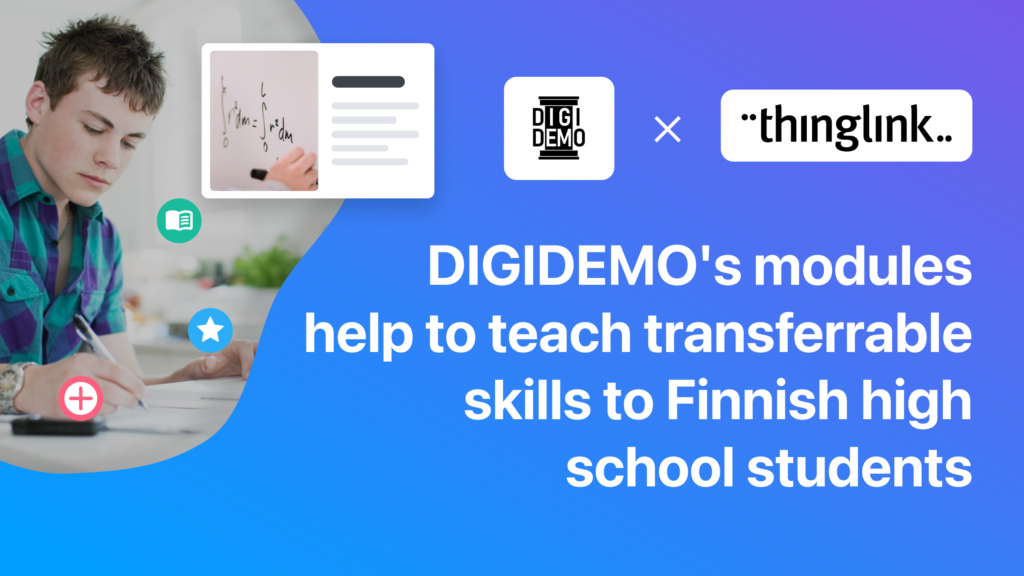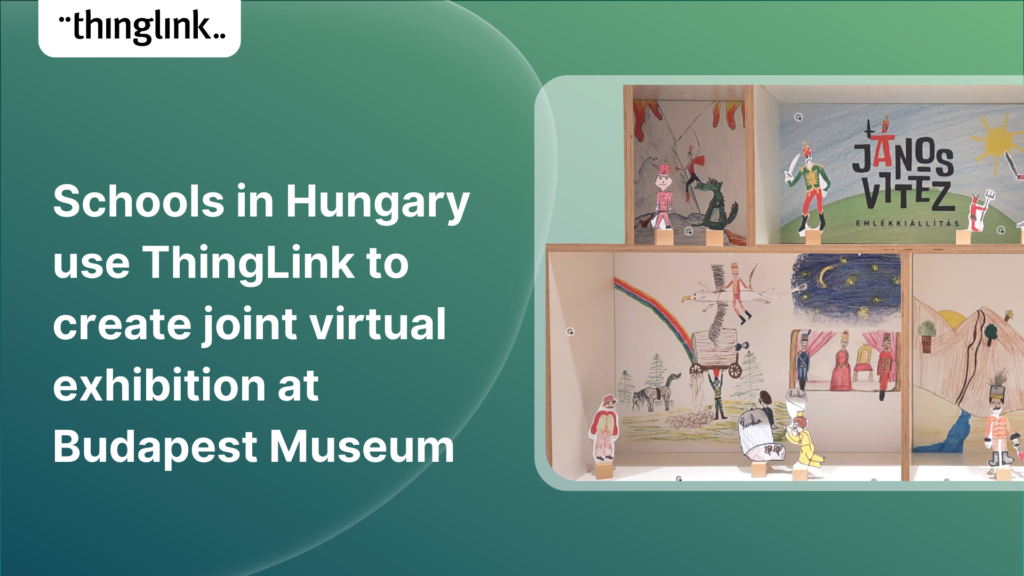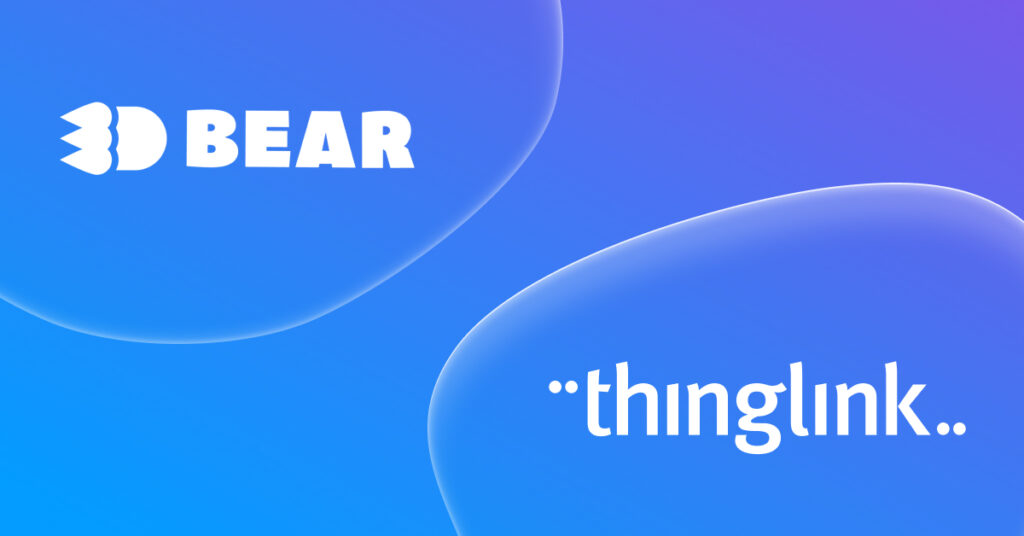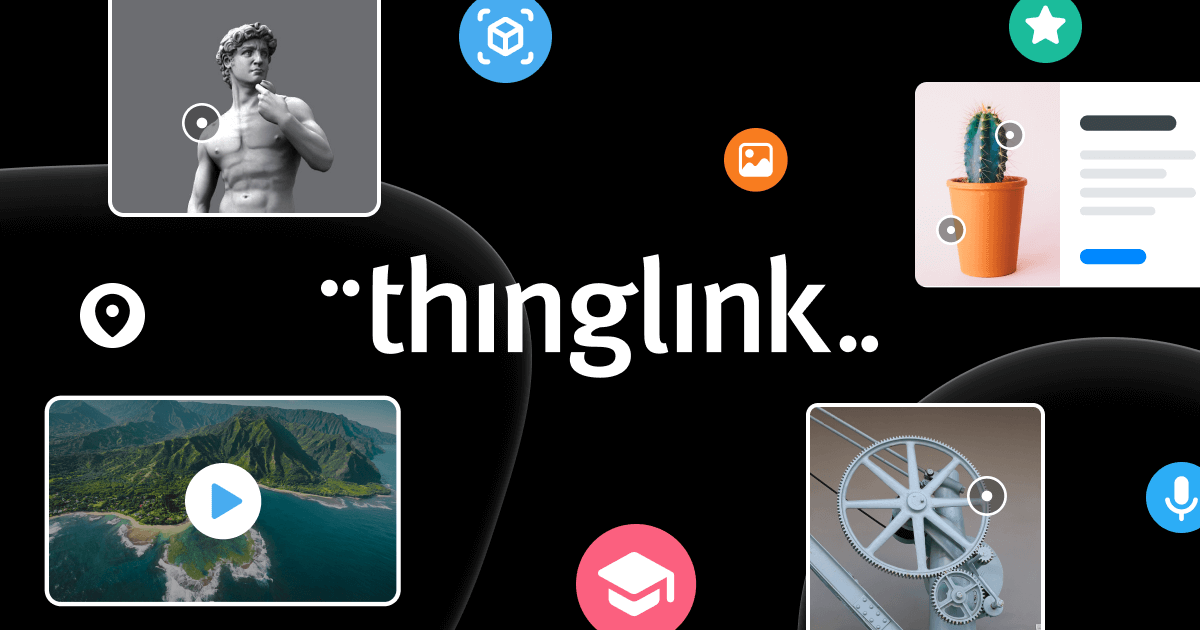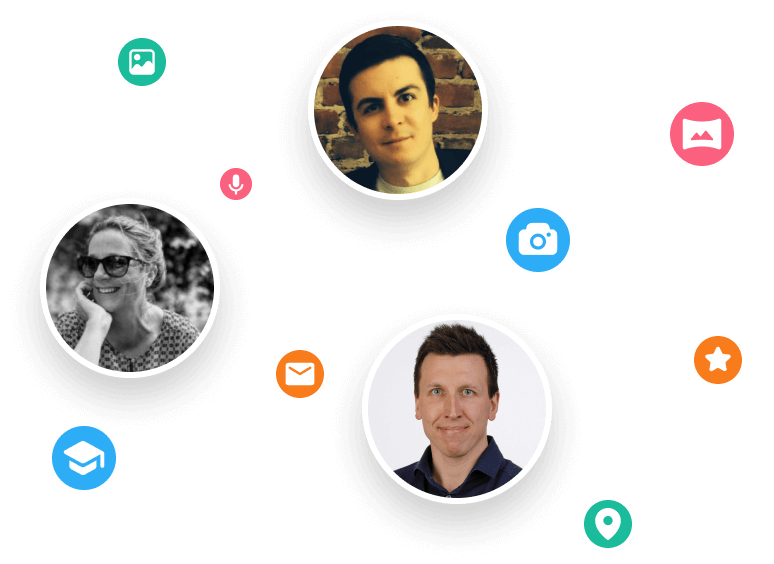Katrina Lilly is a teacher at Te Aratai College in New Zealand, and recently finished a Masters in Contemporary Education at AcademyEx. As part of her masters she...
 Kyla Ball
6 min read
Kyla Ball
6 min read
In the dynamic world of learning, magic often happens when we combine the tools we know and love, creating experiences that are both immersive and interactive. ...
ThingLink’s AR Solution Helps Operators Troubleshoot Critical Water Network Issues Clean, safe water on demand is a fundamental expectation and mainstay...
 Kyla Ball
7 min read
Kyla Ball
7 min read
The world faces numerous sustainability-related challenges, threatening the future of our planet. Those issues are often hard to grasp without direct exposure to...
ThingLink is absolutely thrilled to present an exclusive webinar titled “From EdTech to PedTech: The Pedagogical Power of an Immersive Experience.” ...
Discover the future of nursing education with the “Care for Europe” project, where immersive tours and interactive modules seamlessly prepare students...
We are delighted to invite you to our webinar! ThingLink Host Louise Jones welcomed special guest star Jon Neale from Quizizz for a fun discussion and live demonstration...
What a webinar! “Discover Immersive Learning with ThingLink and Adobe Express,” draws upon insights from the recent BETT Education Technology Show. ...
Museums worldwide are finding innovative ways to enhance their visitor experiences both on and offline. One such innovation is the virtual museum tour. Perhaps ...
 Kyla Ball
4 min read
Kyla Ball
4 min read
In the fall of 2023, Ohio State University’s College of Arts and Sciences Office of Distance Education (ASC ODE) began a collaboration with the college’s...
 Kyla Ball
6 min read
Kyla Ball
6 min read
Regardless of subject, presenting your data and findings in an engaging and understandable way can be a challenge! Fortunately, ThingLink provides you with the ...
 Kyla Ball
4 min read
Kyla Ball
4 min read
Behind the scenes at the museum Established in 1914 in Toronto, the Royal Ontario Museum (ROM) exhibits global art, culture, and natural history. It’s one...
 Kyla Ball
4 min read
Kyla Ball
4 min read
About KAESER KAESER Compressors is one of the world’s leading manufacturers and providers of compressed air products and services. They manufacture compressed ...
 Kyla Ball
3 min read
Kyla Ball
3 min read
Educator Dwitney Bethel has created an incredible digital escape room using ThingLink’s Scenario Builder, set during the tragic maiden voyage of the Titanic...
 Kyla Ball
8 min read
Kyla Ball
8 min read
In this case study we look at how a global leader in weather and environmental measurements has opened up its incredible new R&D center and some of its other...
 Kyla Ball
6 min read
Kyla Ball
6 min read
Unlock the Secrets to Crafting Mesmerizing 360° Visuals for a Game-Changing Learning Experience! The future of immersive learning is not just about consuming content—it’s...
In addition to using interactive media and virtual reality to create your teaching materials, why not also give your students the tools and technology to become...
 Kyla Ball
5 min read
Kyla Ball
5 min read
Over the last few years, teachers and other educators have successfully transitioned their classrooms, lecture halls and labs to the cloud, set up digital learning...
Unleash imagination to design unique environments inspired by literature, mythology, historical periods, and more. With Skybox AI and ThingLink, you’re not...
ThingLink, an award-winning immersive learning technology platform is announcing a strategic partnership with Blockade Labs, creators of Skybox AI, an innovative...
Learning Tools Interoperability (LTI) is a widely-adopted industry standard in the fields of education and corporate learning and development. It was developed ...
Our webinar for US Educators with Special Guest Host Tom Mullaney. It was absolutely fabulous! Dive Deep into the World of Immersive and Interactive Learning with...
At ThingLink we are constantly striving to source and share with our creators the very best and most useful AI tools. To meet our criteria they must produce high...
 Kyla Ball
6 min read
Kyla Ball
6 min read
Dive into a universe of detail with Pano to 360: no more multiple shots, just easy, fully immersive 360 photospheres! Since Google decided to retire the beloved...
Ever since Google discontinued its much-loved Street View Camera App, users around the world have been searching for a worthy alternative. The good news? Your search...
Virtual field trips are an ideal way to immerse learners in real world environments without ever leaving the classroom, lab or lecture theatre. There are a number...
 Kyla Ball
6 min read
Kyla Ball
6 min read
ThingLink Launches a Revolutionary Solution for Capturing 360 Images In light of the discontinuation of the Google Street View Camera app, ThingLink has answered...
 Kyla Ball
2 min read
Kyla Ball
2 min read
In 2023, we have already seen significant developments that will continue to transform teaching, learning, education technology and the education industry as we...
 Kyla Ball
4 min read
Kyla Ball
4 min read
Unlimited seats on this plan mean that everyone in your school or organization can have access to our much-loved multimedia editor and ThingLink Scenario Builder...
Learners can create truly extraordinary content when they use and combine the latest AI tools for image generation. In this case study we demonstrate and celebrate...
 Kyla Ball
7 min read
Kyla Ball
7 min read
The Evolution of Storytelling in Museums It’s hard to imagine now, but there once was a time when traditional museum exhibits relied on static displays and...
 Kyla Ball
5 min read
Kyla Ball
5 min read
In all areas of education, learning and training, online learning is expected to continue evolving and growing, following its fast expansion over the early part...
 Kyla Ball
4 min read
Kyla Ball
4 min read
Educator Stephanie Woessner helped 17 schools in Ukraine to create an interactive ThingLink map together online. ThingLink spoke to her to hear how it was created,...
 Kyla Ball
5 min read
Kyla Ball
5 min read
ThingLink has been a leader in learning technologies, consistently seeking innovative ways to stay ahead of the curve. As pioneers of mixed reality experiences ...
In this blog we look at how you can use interactive videos – either as a training or educational tool for your learners, or for marketing or ecommerce purposes....
 Kyla Ball
4 min read
Kyla Ball
4 min read
In this blog we have put together a little toolbox of 7 creative thinking skills to help you boost creativity in your everyday life and work. It’s a common misconception...
 Kyla Ball
4 min read
Kyla Ball
4 min read
Virtual escape rooms are a great way to engage K-12 students in learning, and offer a unique and interactive learning experience. Just like physical escape rooms,...
 Kyla Ball
6 min read
Kyla Ball
6 min read
Of all the changes that the arrival of the Covid-19 pandemic brought about or accelerated, one that is here to stay is the growth and development of online learning....
 Kyla Ball
4 min read
Kyla Ball
4 min read
What is Project Based Learning? Project-based learning (PBL) is an educational approach that has been gaining popularity in recent years. This approach involves...
 Kyla Ball
4 min read
Kyla Ball
4 min read
“Choose your own adventure meets tech and history” Stuhr Museum in Nebraska used ThingLink’s Scenario Builder to create an emotive and immersive branched ...
 Kyla Ball
8 min read
Kyla Ball
8 min read
What is Immersive Learning? Immersive learning is a modern approach to education and training that aims to create a fully-engaging and experiential environment ...
 Kyla Ball
5 min read
Kyla Ball
5 min read
What is student-centered learning? Student-centered learning is an approach to pedagogy that puts the focus on the student rather than on the teacher. It aims to...
 Kyla Ball
4 min read
Kyla Ball
4 min read
Introducing Virtual Tours – What is a Virtual Tour and Why it Matters for Your School A virtual tour showcases different areas of any location through linked...
 Kyla Ball
4 min read
Kyla Ball
4 min read
Is your school looking for ways to increase enrollment enquiries? Are you finding it difficult to stay ahead of changing school marketing trends and make sure your...
 Kyla Ball
4 min read
Kyla Ball
4 min read
In this short blog we look at what makes up project-based learning or PBL, what makes it so effective in the classroom, and then at some recent project-based learning...
 Kyla Ball
4 min read
Kyla Ball
4 min read
Throughout the history of mankind we have been telling stories – both our own stories and those passed down from others. But the way that we do this now in...
 Kyla Ball
5 min read
Kyla Ball
5 min read
The Benefits of Interactive Learning Online Online learning or e-learning has become an integral part of education systems worldwide, from elementary school all...
 Kyla Ball
3 min read
Kyla Ball
3 min read
We are delighted to share this inspirational case study from RM, true education technology pioneers who work with thousands of schools and educational institutions...
 Kyla Ball
2 min read
Kyla Ball
2 min read
Our final post of 2022, from the University of Southampton is a fitting example to round off the year. The Centre for Higher Education Practice’s Advent Calendar...
What is online training for employees? As many businesses have learnt in a post-pandemic digital age, online training or elearning for employees is becoming...
Gradia Vocational School has created new learning course content for the business education sector, using 360 video simulation technology in ThingLink. The elearning...
 Matias
3 min read
Matias
3 min read
This case study was written by Tim Cappelli, Lead for Technology Enhanced Learning and Hayley Hewitt, Instructional Designer, both from the University of Huddersfield....
 Kyla Ball
11 min read
Kyla Ball
11 min read
Creating an interactive timeline can be a great way to engage your learners and add another level of interest to your story. In this blog we show you how to easily...
Creating an interactive timeline can be a great way to engage your learners and add another level of interest to your story. In this blog we show you how to easily...
ThingLink and global learning super platform Classera are today announcing they have developed a technical integration to offer educators a simple solution for ...
Multimedia reporting is being used ever more frequently by all media platforms. In this blog we showcase a great example of multimedia journalism from Belgium which...
 Kyla Ball
5 min read
Kyla Ball
5 min read
In this blog we look at how students from UCLan created a virtual exhibition about history’s forgotten women, the process they used to create it and the results...
 Kyla Ball
4 min read
Kyla Ball
4 min read
In this blog post, we’ll show you how to make an infographic in Microsoft PowerPoint. Working with shapes, images, icons, and text you can easily create a...
If you create or provide eLearning courses or workplace training, or you create any type of content marketing, you need to know how to use infographics. Infographics...
Infographics are the fastest and easiest way to present any complex information. In this blog we’ll show you how to create interactive infographic designs even...
How can you make engaging interactive infographics if you’re not a professional graphic designer? In fact, creating this type of visual content can be really ...
Increase the effectiveness of your online training with multimedia interactive simulations and virtual tours. eLearning course content creation is easy with ThingLink!...
Your viewers won’t get lost with this brilliant new virtual tour feature! Our latest ThingLink update enables you to add a floor plan or ‘mini map’ that shows...
Some inspiring examples of interactive maps created by ThingLink users. Thanks to mobile apps like Google maps, we are now all used to using maps every day that...
 Kyla Ball
4 min read
Kyla Ball
4 min read
“There are those who follow maps, and those who make them.” Alberto Villoldo How to create interactive maps You don’t need to invest in an expensive...
 Kyla Ball
2 min read
Kyla Ball
2 min read
5 types of interactive content you can easily create today with ThingLink September 14, 2022 / 4 minutes of reading / By Louise Jones Stuck ...
 Kyla Ball
5 min read
Kyla Ball
5 min read
What is interactive content? The opposite of static or passive content, interactive content is one which users actively participate in or engage with. This...
Our Best Pricing Offer to Date! We’ve listened to educators who said they wanted to enable all students and staff to create with ThingLink but were limited...
What is the future for corporate training? Scenario-based learning (SBL) is quickly becoming the industry standard for corporate learning or workplace learning ...
Background Carmanah is a company based in British Columbia, Canada, that helps improve road safety with a range of products including flashing beacons, radar speed...
 Kyla Ball
5 min read
Kyla Ball
5 min read
How do you create a real-life learning scenario? Step 1: What makes up a scenario-based learning experience? The 5 Simple Cs at the center of this learning theory...
Impactful uses of Scenario Based Learning experiences for your learners Here are five great examples of where SBL would work really well – use this to give...
Scenario-based learning (SBL) is an instructional strategy where learners pick their own path based on the choices they make. Learners are placed in interactive...
It’s now even easier to create slick and professional-looking interactive content with another of ThingLink’s handy new content tools. The Grid Feature allows...
ThingLink has been placed in an impressive three separate categories by Capterra, the free online service that helps organizations choose the right software. In...
Ammattiopisto Samiedun eWorking-hankkeessa opettajat ja työnantajat luovat yhdessä koulutusmateriaalia, josta hyötyvät sekä opiskelijat että uudet työntekijät....
 Matias
7 min read
Matias
7 min read
ThingLink Virtual Labs help address accessibility and inclusivity challenges for science students Many ThingLink creators in the Higher Education sector have carried...
Calgary University Library creates beautifully simple virtual tours and orientation guides to assist new students with library resources We are always excited to...
 Kyla Ball
5 min read
Kyla Ball
5 min read
In Finland, eight vocational educational institutions collaborated to create a diverse online learning environment – the HyGGe school – where users ...
 Matias
7 min read
Matias
7 min read
HyGGe-hankkeessa hyvinvointiteknologia halutaan tuoda tutuksi hyvinvointialan opiskelijoille ja ammattilaisille tarinoiden avulla. Aidontuntuiset caset auttavat...
 Matias
7 min read
Matias
7 min read
Finnish e-learning publisher Studeo has created a rich set of learning materials for school students. They combine quality content and pedagogical solutions, using...
 Kyla Ball
5 min read
Kyla Ball
5 min read
Miten sähköisissä oppimateriaaleissa voitaisiin hyödyntää teknologian mukanaan tuomia parhaita puolia? Miten voidaan esimerkiksi varmistaa, että opettaja...
 Matias
5 min read
Matias
5 min read
The Royal Ontario Museum ROM (the Royal Ontario Museum) was founded in Toronto in 1914, and showcases art, culture and nature from around the world. One of the ...
 Kyla Ball
7 min read
Kyla Ball
7 min read
Virtual museum exhibition puts historic artefacts in context for the first time. The Highland Folk Museum in Scotland have created 5 virtual museum sites in ThingLink,...
 Kyla Ball
7 min read
Kyla Ball
7 min read
How could transferrable skills, or “transversal competence” mentioned in the Finnish general upper secondary curriculum be taught in an inspiring way?...
Norelcolla uusien sähköasentajien koulutuksiin halutaan panostaa, jotta työntekijät oppisivat työvaiheet kerralla oikein tuottavimmalla menetelmällä. Isommassa...
 Matias
5 min read
Matias
5 min read
Miten lukion uuden opetussuunnitelman laaja-alaista osaamista voisi opettaa innostavasti? Miten opettaa esimerkiksi demokratiakasvatusta ja yhteiskunnallista osaamista?...
 Matias
6 min read
Matias
6 min read
Are you looking for a way for your students to find out about job opportunities, learn about education options and get feedback on their CVs? When they couldn’t...
 Kyla Ball
7 min read
Kyla Ball
7 min read
The János Vitéz Memorial Exhibition is a collaborative virtual exhibition organized by the Petofi Literary Museum in Budapest. Between March and May 2021, over...
Kuinka opiskelijat pääsisivät kuulemaan työpaikoista, selvittämään opiskeluvaihtoehtoja ja saamaan palautetta CV:nsä tekoon pandemia-aikana? Rekrytointitapahtumaa...
 Matias
8 min read
Matias
8 min read
The Scottish design museum creates interactive learning resources that reflect the innovative, global and democratising themes in their recent exhibitions. This...
CEBS, a global provider of IT solutions for digital transformation, announces partnership with immersive learning platform ThingLink to accelerate the adoption...
 Matias
2 min read
Matias
2 min read
ThingLink + Fingrid create virtual electricity power station environments for immersive, effective site safety training Are you looking for a cost-effective, carbon-efficient...
Miten turvallisuusopastuksissa voitaisiin säästää aikaa ja ajokilometrejä? Miten kontakteja voitaisiin vähentää pandemia-aikana? Fingridillä uusien työntekijöiden...
 Matias
5 min read
Matias
5 min read
Press release Jakarta 21.01.2022 The Finnish immersive learning technology company ThingLink and the Trisakti Scholarship Foundation announce collaboration to support...
 Matias
2 min read
Matias
2 min read
In this case study we take a look at how a lecturer created an award-winning series of interactive virtual tours of field trip sites for post graduate students ...
 Kyla Ball
6 min read
Kyla Ball
6 min read
New Caney Independent School District (ISD) added ThingLink to their roster of online learning resources in 2020 and it soon became a valuable tool with many applications....
 Kyla Ball
5 min read
Kyla Ball
5 min read
We’re excited to share 3D Bear has joined ThingLink’s Certified Partner program. 3D Bear, the provider of immersive classroom technologies and professional ...
 Matias
1 min read
Matias
1 min read
The purpose of the partnership is to find new interactive solutions for student-centered and project-based learning, developing teachers’ and students’ essential...
 Matias
2 min read
Matias
2 min read
Over a million educators utilize ThingLink in their schools, classrooms, and communities to develop impactful and engaging resources using interactive media. Effective...
 Kyla Ball
5 min read
Kyla Ball
5 min read